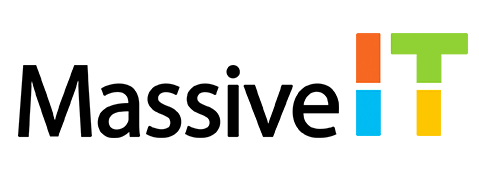Maximizing Microsoft 365 Copilot While Mitigating Oversharing Risks
Maximizing Microsoft 365 Copilot While Mitigating Oversharing Risks
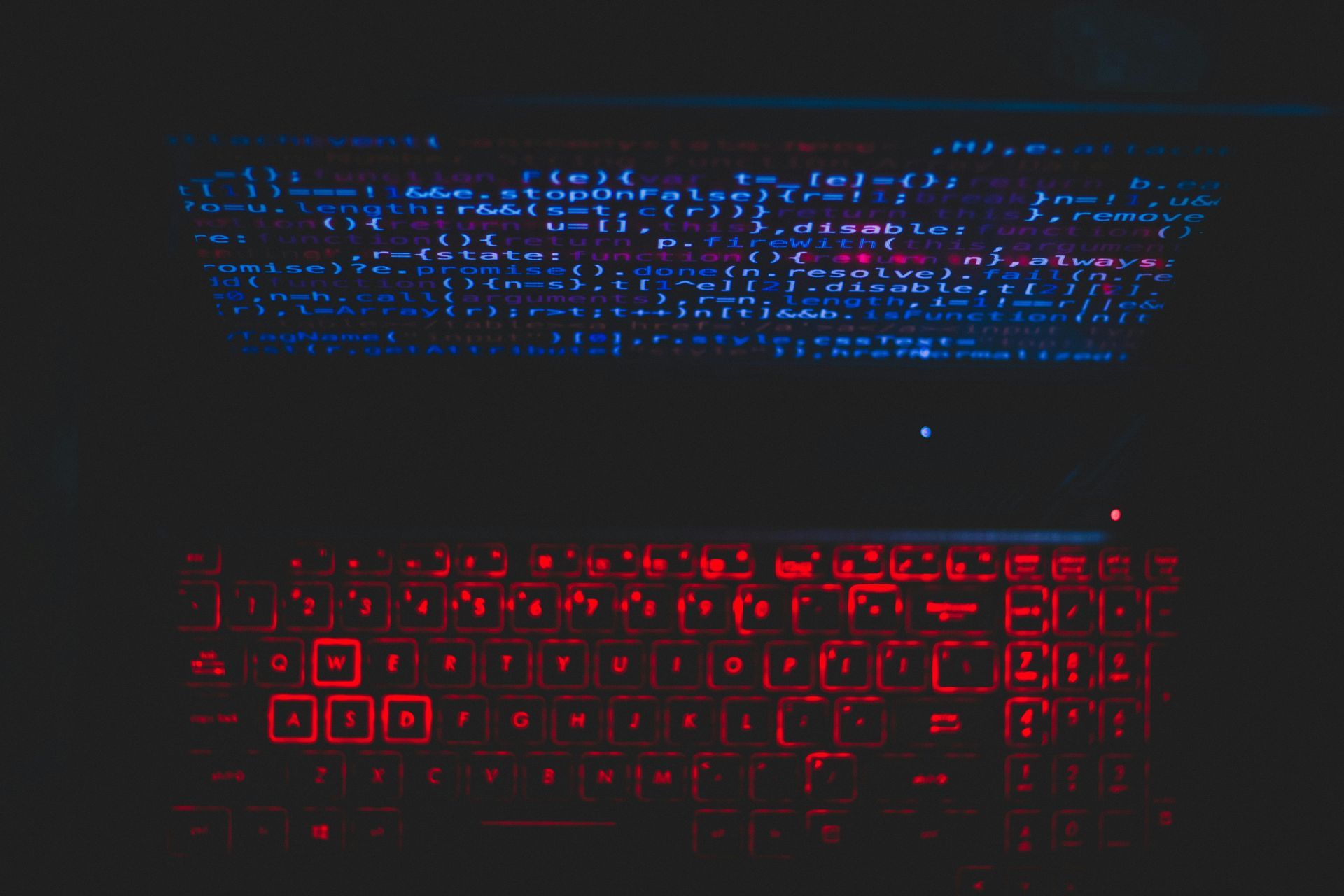
As organizations embrace AI-powered productivity through Microsoft 365 Copilot, data governance and access control have emerged as critical success factors. While Copilot can dramatically enhance user productivity across Word, Excel, Outlook, and Teams, it is only as secure and intelligent as the data it can access.
Here’s what you need to know to harness the power of Copilot responsibly and protect your organization from inadvertent data exposure.
Copilot Only Sees What Users Can Access—And That’s the Problem
By design, Microsoft 365 Copilot operates within the permissions already granted to each user. It leverages Microsoft Graph and organization data—including SharePoint, OneDrive, and Exchange—based on existing role-based access controls. If a user has overly broad access, Copilot will, too.
This is not a flaw, but a feature. Copilot does not train on your data, store prompts or responses, or feed your content into any foundation model. However, if data is overshared internally—such as a public SharePoint site or permissive access group like "Everyone Except External Users"—then Copilot can surface that data when prompted.
Addressing Oversharing: The Core Challenge
Microsoft outlines several common oversharing scenarios that must be addressed before a full Copilot deployment:
- SharePoint sites defaulting to public access.
- Broken permission inheritance.
- Use of overly broad domain groups.
- Lack of sensitivity labels on sites and files.
These oversharing risks can lead to Copilot providing:
- Access to content outside a user’s scope of responsibility.
- Inappropriate or outdated information in responses.
- Greater internal exposure of sensitive or confidential material.
Blueprint for a Secure Copilot Rollout
Microsoft recommends a structured three-phase approach to safely deploy Microsoft 365 Copilot:
1. Pilot Phase (2–4 Days)
- Identify the top 100 most used SharePoint Online (SPO) sites.
- Assess permissions with SharePoint Advanced Management (SAM) and Purview Data Security Posture Management (DSPM) tools.
- Enable Copilot access only on low-risk, popular sites.
- Activate auditing and analysis tools to observe Copilot behavior.
- Optionally restrict search indexing using Restricted SharePoint Search (RSS).
2. Deployment Phase (2–4 Weeks)
- Discover oversharing using DAG reports and DSPM insights.
- Restrict Copilot access with Restricted Access Controls (RAC) and Restricted Content Discovery (RCD).
- Label sensitive data using Microsoft Purview Information Protection.
- Enhance privacy by making sites private and disabling RSS.
3. Operate Phase (Ongoing)
- Monitor oversharing through automated reporting, incident management, and SAM lifecycle tools.
- Secure newly created content with auto-labeling and DLP policies.
- Optimize Copilot performance by deleting inactive sites and obsolete files.
Licensing Note: SharePoint Advanced Management
Controlling what Copilot can index is possible today with the Microsoft SharePoint Premium - SharePoint Advanced Management (SAM) add-on. While currently available at $3/user/month, Microsoft has announced it will be bundled with Copilot licensing starting in early 2025.
Transparency and Control: Microsoft’s Approach to Trustworthy AI
Microsoft maintains that transparency is a cornerstone of its AI strategy. Prompts, responses, and Copilot access are not used to train the large language models. Instead, customers retain full control over what content is discoverable and actionable within Copilot by managing access permissions, sensitivity labels, and tenant-wide policies.
Final Thoughts
Microsoft 365 Copilot is a transformative tool—but without appropriate data governance, its benefits can be overshadowed by security and compliance risks. By following Microsoft’s Copilot oversharing blueprint and enabling the right tools, organizations can deploy Copilot confidently while protecting sensitive data and enforcing least-privilege access principles.
Reference Links:
- Microsoft 365 Copilot blueprint for oversharing | Microsoft Learn
- Get your data ready for Microsoft 365 Copilot with E3 + SAM licenses | Microsoft Learn
- Get your data ready for Microsoft 365 Copilot with E5 + SAM licenses | Microsoft Learn
Need help preparing your Microsoft 365 environment for Copilot?
Our certified team can assess your current data posture, configure SharePoint Advanced Management, and guide you through a secure Copilot rollout.
[Contact Us Today] for a Copilot Readiness Assessment.